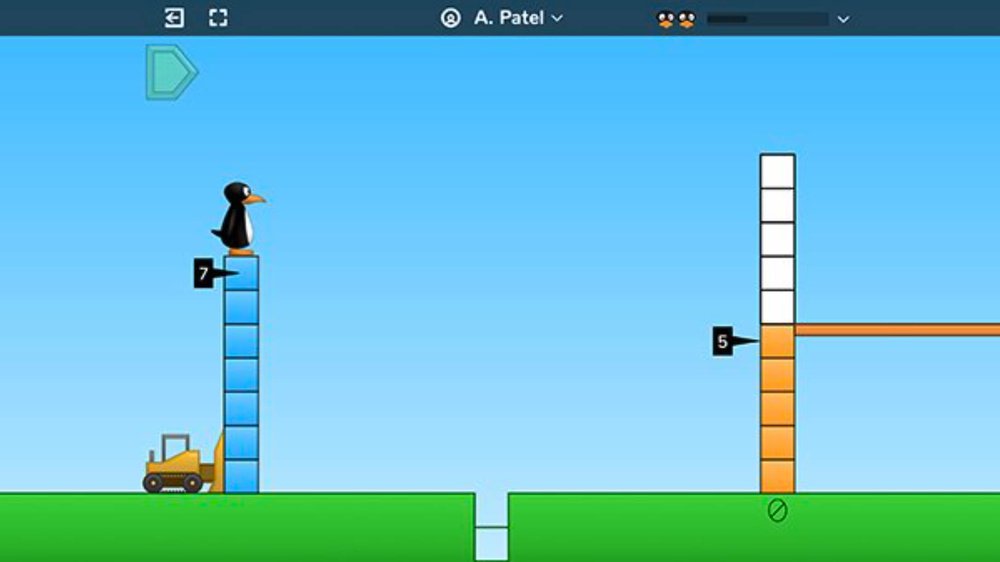The user interface is more than just the skin that allows us to interact with an educational game. It can also be a window into that game’s learning value.
User interfaces (UIs) are a bit of a paradox. If they’re well-designed, they’re almost unnoticeable to many users, while poorly designed UIs can render a program nearly unusable or, in the case of educational games, much less effective. As digital learning plays an increasingly large role in schools, it’s more important than ever to evaluate the quality of UI and overall user experience of educational games for both students and teachers.
There is a range of things to consider when purchasing games for students, from whether the material aligns to your curriculum to the cost of the program and even whether students find it fun—these are games after all! The user interface should be an important part of that consideration. Fortunately, evaluating a game’s UI isn’t too complicated. Here are a few key ideas to keep in mind.
1) Design principles are universal.
It may seem like there would be great differences in designing an interface for children rather than adults or for learning rather than other purposes, but aside from the age-appropriateness of characters, animations, verbiage, and content, the basic ideas are the same.
Adults may not need a loveable penguin to guide them through their tax software but, just like children, they do need to focus on the task at hand. Digital tools that offer unintuitive interactions are just as confusing for adults as they are for kids.
Digital (and physical) designs are easier to navigate when they’re based on common design constructs. To use an example from the physical world, think of the PIN pad on a debit card reader. A common UI convention is for transactional interactions to proceed down and to the right. We encounter it so much that you’ve probably developed muscle memory that leads you to tap the button at the bottom right after entering your PIN without even thinking about it. I know I’ve developed that muscle memory because I’ve canceled countless transactions at a local store that has a “cancel” button in that bottom right spot due to poor design.
Children may not be tapping away at card readers, but they’re interacting with a designed world and internalizing its common constructs every day.
2) Interfaces should be uncluttered.
Regardless of the purpose of a piece of software, the interface should be focused on the job at hand. If the job to be done is learning a math concept, the focus needs to be on mathematics. Educational UIs are often busy. In an effort to appeal to all kids, they include every cute critter the designer could come up with. One game that I checked out the last time I was at the ISTE conference had so many dragons and knights and princesses that it was difficult to find the learning content.
When the art assets obscure the learning content, students have to sift through all of those extraneous elements. This increases the cognitive load for all students and can be particularly challenging for students with any sort of cognitive processing challenges.
3) Well-designed UIs offer progressive discovery.
A key tool for UI designers is a usage maturity matrix, which lists out beginning, intermediate, and advanced functions that a user needs to be able to do in a system. For example, if you’re a teacher just getting started with a program like ST Math, you need to be able to log in. You need to be able to get your kids into your class. You need to be able to view actionable data and take action based on that data. If you have a hard time getting students into the program to play, or have difficulty understanding the data, you cannot easily support student play and student learning.
Those beginning skills are what a teacher has to know right away, and a well-designed UI will put those actions on their landing page. Intermediate skills such as finding data about standards coverage should be a click away, a little deeper into the program but still easily discoverable. Designers call this “progressive disclosure,” but from the user perspective, it's progressive discovery.
4) Don’t go overboard on extrinsic motivation.
One of the biggest challenges in designing game-based learning well is this dichotomy: students have expectations of games, but those expectations can conflict with the goal of keeping the focus on the learning. For example, before they play a game, kids expect to create and customize an avatar. If a student spends even one minute dressing an avatar, however, that’s one minute they’re not engaging with the learning. If that’s one of the 10 minutes they have in that program, they’ve burned 10 percent of their learning time.
This doesn’t mean educational programs need to be sterile or boring. It does mean they need to be focused. The elements on the screen and the activities engaging the student should be all about the learning (or accessing, saving, or tracking the learning).
When kids are encouraged to problem-solve and supported in persevering—two areas where educational games shine—the motivation is intrinsic! Kids fist-pump and high-five and even jump out of their seats when they conquer a challenging level. Some of the best research days I’ve had in the field were when a kid beat a level that had stretched them and frustrated them and pushed them to think differently. You don’t get that kind of engagement by letting them put a mohawk on their avatar.
5) Informative feedback beats “digital worksheets” every time.
The learning tool design that probably makes me cringe the most is worksheet replication. They may not look like worksheets, but we’ve all seen games where a question is posed and the kid gets a checkmark or some confetti or other fanfare if they get it right and a red X or some raindrops if they get it wrong. What the student learns from these types of interactions is, “Yeah, you know this content,” or “Nope, you don’t know this content.”
That doesn't give the student an opportunity to rethink and to retry. In well-designed gameplay, there are multiple ways to come up with that solution. For example, students think through a problem using spatial-temporal reasoning and then submit an answer or try a solution. If their solution isn’t successful, the UI should deliver informative feedback.
Games can be a lot more effective than digital worksheets, but only if they offer feedback that reinforces correct answers and gives clues as to why incorrect answers are wrong, so the student can try again.
About the author
Alesha Arp is the senior user experience researcher at MIND Research Institute, the non-profit organization behind ST Math, a pre-K–8 spatial temporal math program. Previously, Arp served as a special education teacher. She can be reached at alarp@mindresearch.org.