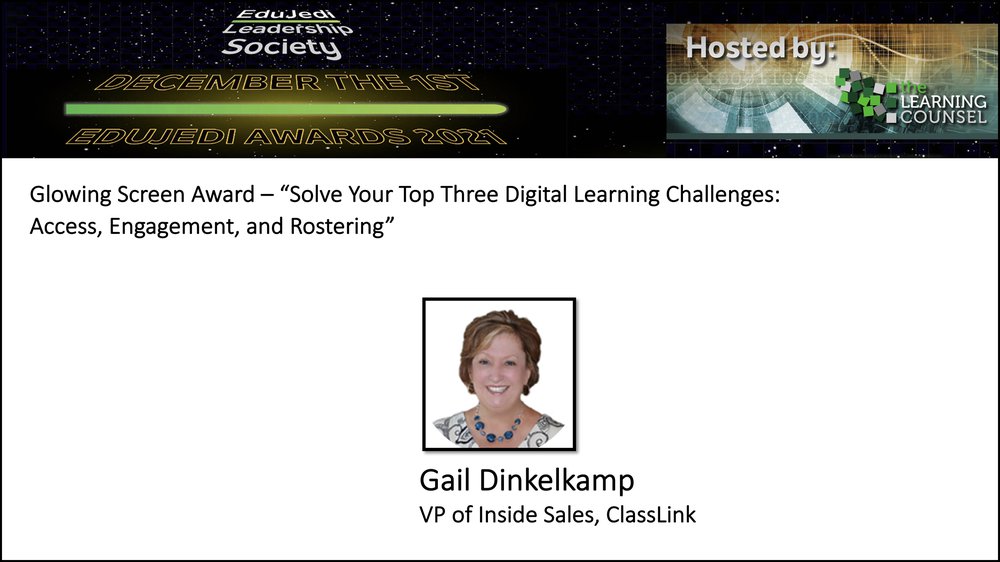As you probably know, The Learning Counsel’s Lunch and Learn presentation series gives schools and districts an opportunity to investigate our highly recommended tech. In today’s presentation, you’ll have the opportunity to spend time with ClassLink, winner of the 2021 Glowing Screen Award.
According to Gail DinkelKamp, Vice President of Inside Sales at ClassLink, “We are a company known for our single sign on, but we do so much more than that. We have robust usage, analytics and rostering, and we also do account provisioning. We also have a public parent portal.
“There are lots of ways to sign in to ClassLink. I wanted to point this out because we have multifactor, which is becoming more and more important. We have had so many districts contact us about their cyber insurance requiring the district to use multifactor in order to renew their insurance. So I wanted you to know that's available through ClassLink. We also can include a password reset if you choose to log in with A.D., we can do quick cards for your little ones. So just with our login, we solve an awful lot of issues. We have got 6,000 single sign on connections already built so we can single sign on into anything.
“If you buy something new, we'll build it. We're very flexible. It's because we use all these methods of authentication. So depending upon the vendor, it goes by what the vendor requires. We can do it all. We can customize the login page and brand it for your district. So, this is Atlanta, Georgia, as you see, they don't even call it ClassLink. They call it My Backpack. That's fine with us. You can call it whatever you want. And they log in with their network, Google and they log in with quick cards. This is Plano ISD in Texas. They have a big balloon Fest every year. So, they use a picture of that.”
Gail also demonstrated the ease with which the analytics can be used. “We're looking at what your tech director would see, your curriculum director would see, and you can parse out permissions for this as well. So, if you're the tech director, you're going to see everything that's important to you about logging in. If you use us for a period of time, we give you a three-year history. We also do logins per hour unique users. You can change these dates. We give you six preset calendars, but there's a custom range here. So you can put in any dates that you want. We also show you login outside of school hours. This became really important when kids were working from home, especially for districts that were providing hotspots, you needed to know when you needed those. You also can take your schools and put them side by side and compare them. So, if I hover over, I'm gonna see how many kids and teachers are logged in at any school. And then as I scroll down, these are the digital resources that they're using in order of greatest to least. So, where we see this used the most is curriculum directors. If you get test scores back and one school spikes higher than the others, sometimes you can look here and see, is there some resource that they're using that the other two schools are not?
“Then you can also go into the apps themselves. What I'm showing you here is everything the district uses in order of greatest to least, if I reverse that count, what I'm going to get is the resources that you have that nobody's using. So, if you bought some software and you're paying for it to be renewed every year and nobody's using it, this will tell you.”
And this just scratches the surface. ClassLink really does give you everything you need for access, rostering and understanding engagement at a very granular level. It’s oh, so easy to use, yet very sophisticated. If you aren’t already using ClassLink, you’ll want to watch the video. In fact, you’ll want to watch even if you are – there’s a lot to learn here to get even more from your purchase!