If you’re going to lead learning via digital systems, you need to look, not only listen. Teachers are very convincing when it comes to making a case for the digital resources they need, but it all adds up. The tool or resource they’re asking for might not be the right thing to use. If you only listen to your own past, or people that insist that “screen learning is just for remedial,” you also won’t see the good that is happening for students who are already using digital curriculum.
The Learning Counsel advises that teachers make a record for each resource, system, app, website or learning object, in their inventory inside Knowstory. They can mark these for Grade, Subject, Topic, Platform, Standards, and more. When they associate to their school and share records, and the school associates its own lists of resources up to combine with the District’s, a complete map of what’s in use becomes visible – for everyone. The redundancies, waste, and best practices can come into focus. When your school owns a Learning Management System, much of what you use for discrete pieces of content will be in that system, but lots of digital courseware and websites in use will not be.
“Looking” at what is going on inside the software is also an essential part of systems leadership.
In Michael Allen’s Guide to E-Learning: Building Interactive, Fun, and Effective Learning Programs for Any Company the author cited a short list of ways the design of the software itself can affect learning3:
“There are many ways poor user interface reduces the effectiveness of e-learning. Poor user interface can:
- Repeatedly and frequently distract the user’s attention
- Make text difficult to read and graphics ineffective
- Cause branching to the wrong information or exercises
- Confuse learners about their progress and their location within the application
- Make useful activities too bothersome
to complete - Obscure access to needed information
- Make comparisons difficult
- Slow interactions
- Debilitate feedback
- Designs fettered by poor user interface have reduced learning impact. Learning energy is diverted to coping with uncertainty, mistakes, and frustration. Because it is a significant measure of success to achieve any behavioral change at all, few instructional applications can afford any reduction in impact due to poor interface design.”
Another test of digital learning resources requires leaders to watch how data is relayed in the digital format. Unlike books and materials of the past, digital can use less structured straight-forward design. This means all the data, all properly sequenced and logically presented, is less important. How much less important is an issue of the design interface?
Michael Allen’s Guide mentions this aspect of design this way:
“Why is so much e-learning unmistakably and undeniably boring? Look to the level of design attention given to the learner’s experience versus the level of attention given to making sure the content is complete, clear, logically presented, and ‘properly’ sequenced. Completeness is not in itself interesting…
“Learner-centric designs focus on creating events that continuously intrigue learners as the content unfolds. By providing tasks of approachable difficulty, you challenge learners to figure things out on their own. When they can, they are rewarded. When they can’t, aids are available. After they complete tasks, learners are asked to put new skills and understandings in perspective. This might be done through a subsequent task requiring integration of multiple skills or tasks in which learners must choose appropriate procedures. Repeatedly, learners are shown how each advance they make is a step toward realization of an important and attractive goal.”
When you are looking at software, it is easy to tell the difference between content-centric and learner-centric design, and choosing learner-centric has a higher probability of adapting to one of education’s primary goals: personalization. Learner-centric also has the interesting twist of, again, lending itself to a loose network of content pieces and questions driven by algorithmic inference. This is much like how the neural network of the brain is constructed – a fascinatingly non-linear item that appears to revel in the divergent pathways of potential that software learning journeys offer.
Related Content: A DIY Teaching and Learning System
This “discovery-based” type of courseware and systems may have the same pedagogical goals as old-fashioned scope-and-sequenced steps, but is using the new power of on-demand presentment of information, drawing from an array of resources. Books could never do this in their static page-by-page structure.
Most subject matter experts will need to throw out their natural affinity for the content-centric designs of simple-to-complex, chronological, or hierarchical in order to create competitive digital learning. Learner-centric design is sequenced from known-to-unknown, from misconceptions-to-latest-techniques, and with goal-decomposition. These new design imperatives are allowing what is native to computers – that immediacy of data relay, revealed as-needed with literacy levels adjusted to that individual.
It uses the will of the learner to self-propel rather than structured channeling of the will. Keep in mind that instructional interactivity is not just hearing a sound after pressing a button, it is subject-appropriate active performance by the student in learning. If the supposed interactivity in software is just the display and navigation of data, question the pedagogical soundness of the design.
Build your Software House
Have a view to potential categories of digital things and build your “software house.” This step starts with having a grasp of the large numbers of software types roaming the school arena. They are not all little applets, or big frameworks like a Learning Management System (LMS). (See Book 2, Chapters 17, 18, 19 in The Consumerization of Learning for a basic software architecture, definitions of terms, and how to evaluate digital curriculum. Available on Amazon.)
It’s important to remember that there is no single solution. An LMS may be able to accommodate a whole lot of discrete pieces of knowledge, but they are not canned courseware full of animation, intelligent learning engines, pre-assessments and a guided tour to an end-point with post-assessment. They are not canned collections of elements, but many can integrate and “ingest” those pieces.
In his Educause review article, John Baker cites these five areas to focus on when looking for an LMS and next generation digital learning environment4: interoperability; personalization; analytics, advising, and learning assessment; collaboration; accessibility and universal design.
1. Interoperability
Content can easily be exchanged between systems.
Users are able to leverage the tools they love, including discipline-specific apps.
Learning data is available to trusted systems and people who need it.
The learning environment is “future proof” so that it can adapt and extend as the ecosystem evolves.
2. Personalization
The learning environment reflects individual preferences.
Departments, divisions, and institutions can be autonomous.
Instructors teach the way they want and are not constrained by the software design.
There are clear, individual learning paths.
Students have choice in activity, expression, and engagement.
3. Analytics, Advising, and Learning Assessment
Learning analytics helps to identify at-risk students, course progress, and adaptive learning pathways.
The learning environment enables integrated planning and assessment of student performance.
More data is made available, with greater context around the data.
The learning environment supports platform and data standards.
4. Collaboration
Individual spaces persist after courses and after graduation.
Learners are encouraged as creators and consumers.
Courses include public and private spaces.
5. Accessibility and Universal Design
Accessibility is part of the design of the learning experience.
The learning environment enables adaptive learning and supports different types of materials.
Learning design includes measurement rubrics and quality control.
References:
Allen, Michael W. (2013-05-29). Michael Allen’s Guide to E-Learning: Building Interactive, Fun, and Effective Learning Programs for Any Company (Kindle Locations 1944-1949). Wiley. Kindle Edition.
Updating the Next Generation Digital Learning Environment for Better Student Learning Outcomes, John Baker, Monday, July 3, 2017, https://er.educause.edu/articles/2017/7/updating-the-next-generation-dig...
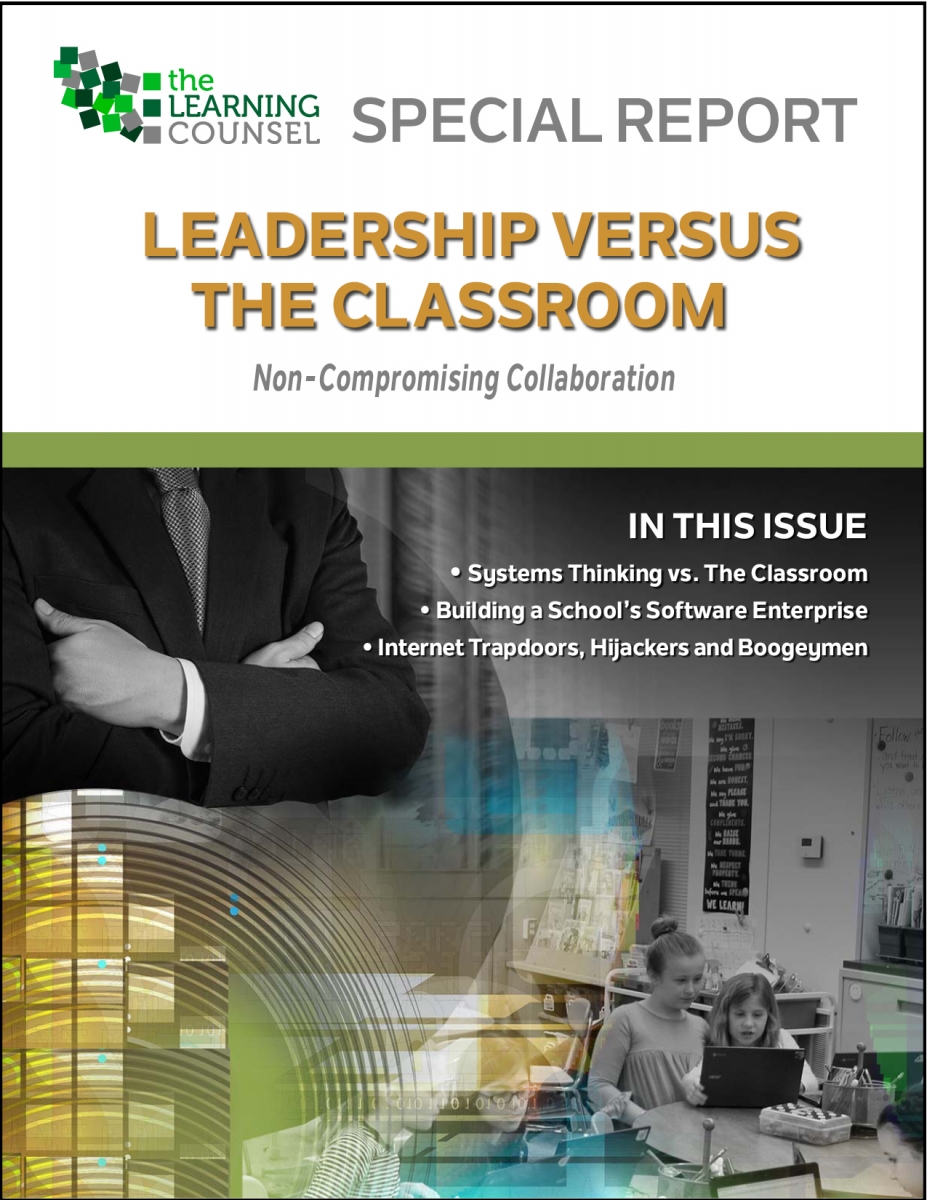 The complete article, including spotlight interviews on education leaders are included in the Leadership Versus The Classroom Special Report. Download it here.
The complete article, including spotlight interviews on education leaders are included in the Leadership Versus The Classroom Special Report. Download it here.











