As the second largest school system in Georgia, the Cobb County School District (CCSD) is responsible for educating more than 113,000 students with 8,000 teachers in a diverse, constantly changing suburban environment. Statistically, their graduation rate of 84% is one of the highest in the country. Anything they do is going to be big and when they set out to establish a central tech hub for digital teaching and learning no stone was left unturned in developing a plan and path to the future.
It all started when their current Superintendent, who was their former CTO—Chris Ragsdale—anticipated the big push to “go digital.” He started establishing a stronger infrastructure that over the last four years included a wireless access point in every classroom and a network that could support a BYOD program. Another aspect of this shift was a focus, which he cultivated with his executive team and with teachers, of data driven instruction. He had an assessment system developed that would allow teachers to give formative assessments via a student response system so that results would be available in real time.
To get into the details of Cobb’s digital shift and the story behind their research, planning, design and build of their own teaching and learning system, the Learning Counsel spoke with Janell McClure, the Director of Digital and Multimedia Learning.
Learning Counsel: What was the foundational decision behind going digital? What was Cobb looking at when you considered shifting to a tech-based system?
Janell McClure: We needed a digital ecosystem that would provide for our immediate digital needs while also having the flexibility to customize what we would need in the future. We wanted to find a system that would allow us to host content, to provide blended environments, and to personalize learning. Our Superintendent’s vision includes a platform where student assessment data drives the content being recommended to the user, thereby providing predictive and prescriptive analytics. Because he had already created an assessment system, we needed a solution that would eventually ensure all systems would work together.
LC: What were your choices to do this and then, why did you decide to keep it internal, train your own staff, while also hiring-on professionals and ultimately build your own system?
JM: We conducted a great deal of research on local and national districts that had already embarked on this work, primarily from the top 25 largest districts in the country so we could analyze comparable districts. Most were using commercial products which I am sure many school districts have heard of or used, such as D2L, Canvas, Schoology, Its Learning, and so forth. These were possible options.
With that homework in place—all the various options that have been implemented—we began our own internal homework step by surveying our stakeholders - teachers, students, parents, and administrators. Using this information, we outlined our vision for what the digital learning experience should look like for each stakeholder.
Armed with that information, and after speaking with several system vendors, we decided that building in-house, with the help of strategic partners for the development, would allow us to create the environment we wanted for our users. We determined this was the best solution to customize the UI/UX experience, to lead future functionality, and to ensure integration with our assessment system.
LC: Did you already have any LMS in place or did you begin with building your own homegrown system? Can you give us a sense of the implementation and how you got started?
JM: We had no LMS at this point. We started by building our own content management system. We created this by partnering with a developer that started with a basic content management system structure but then allowed us to customize. The strategic partner provided the programmers, and the Cobb County School District Digital Transformation Team (DTT) lead the design and functionality—the UI/UX. The DTT is a five-person team that was formed approximately a year and a half ago in the Fall of 2015.
Our process for building our system began with our team—the educators in the DTT—directing the design. You see, the programmers from the technology provider are trained programmers and coders, they are not educators. So, we felt it had to be designed by us, then it could be built by them under our direction. Think of it as if we were the architects and they were the building contractors.
To get started, we shared the user surveys and homework, examples of what we felt were strong UI/UX formats, and access to current systems with the developers. With this they were able to understand our vision and needs as an educational institution.
LC: What was the next step as you built out the system? What was the sequence of priorities?
JM: Our first directive from the Superintendent was to move all the content we currently provided to classrooms – whether this was created in house from content supervisors or purchased as a result of adoption processes – into ONE location.
As I am hearing from many districts, and we were no different, content lived in a variety of different places and teachers shared repeatedly that they could not find what they needed and were therefore using sites such as Pinterest and Teachers Pay Teachers and many others for their content to build lessons. 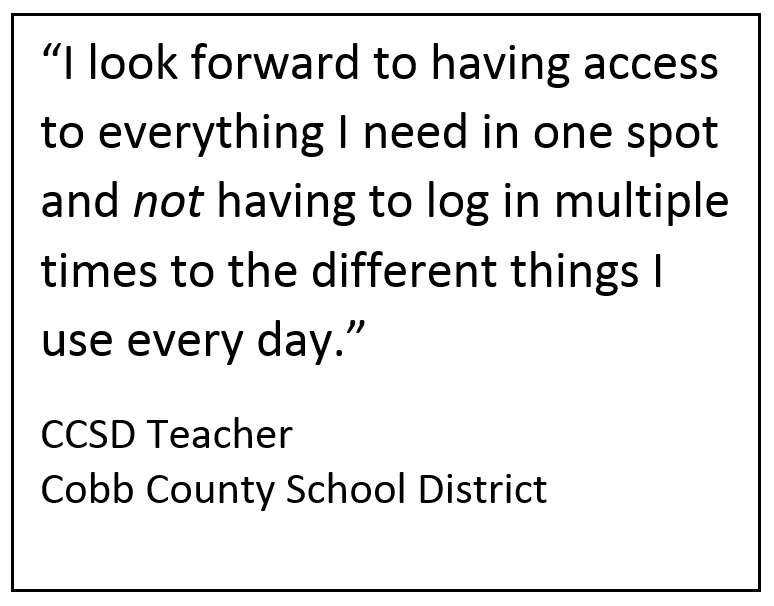
Understating their frustration, we knew that to gain “buy in” for the new system, now called the Cobb Teaching and Learning System (CTLS), it would be imperative that the UI/UX be intuitive, graphically appealing, and easy to navigate. What we have learned, though, as I mentioned, is that developers/programmers are not designers. The DTT crafted the UI/UX but sought input from content supervisors and teachers at every step for the design of the structure of the system.
LC: Can you give us a sense of the system and how it works?
JM: The CTLS teacher dashboard primarily includes graphics, as opposed to text, and fits on a screen with minimal scrolling. Teachers have access to the courses they teach in addition to a K-12 course catalog, to commonly accessed systems (gradebook, portal, assessment system, etc.), and to personalized Communities (collaborative spaces for sharing information, holding discussions, polling users, posting announcements, etc.). Users are automatically signed in to CTLS once in the network via Office 365.
The structure for every course is consistent and organized on a hierarchical scale: Course – Unit – Topic, and all content is tagged. The Course and Unit levels include instructional frameworks, standards, and resources. The Topic level is the most specific and includes such items as:
- Enduring Understandings, Topic specific standards, Essential Questions, Vertical Alignment, Vocab, and Evidence of Learning
- Instructional Strategies, Differentiation, and Specialized Instruction
- Assessments, Resources, Performance Tasks
- “My Notes” – this tool allows users to create notes at the Topic level with a Rich Text Editor (RTE) that also provides options for links to outside resources
The DTT created simple PDF user manuals and screencast videos for all stakeholders to be able to access the system and get familiar with using it.
The roll out of this system began in November of 2016, starting with elementary school teachers. We completed the roll out with middle and high schools by March of 2017.
LC: What has been the response so far from instructors at classroom level?
JM: We have had a phenomenal response from teachers about CTLS. A special education teacher recently shared this with me, “CTLS is incredibly user-friendly. Everything is in one place. I look forward to having access to everything I need in one spot and not having to log in multiple times to the different things I use every day. Just recently, in just ten minutes, I was able to access several resources and identify places where more that may be useful are located.”
Our next steps include building out the CTLS Content Library and curating additional content, developing additional functions of courses such as assignments, gradebooks, assessments, etc., and beginning the parent and student experience.












