MERGE EDU is a subscription-based AR/VR platform for STEM learning and student creation designed to work with the award-winning MERGE Cube. The platform includes the Explorer app, a premium version of the Object Viewer app, lesson activities, and a teacher dashboard. The Explorer app provides standards-aligned AR and VR content to support 21st Century Learning 4Cs. Students can visualize complex 3D models, perform a simulated frog dissection, experience scientific phenomenon, and place virtual objects in the real world. Students will master STEM subjects through teacher-assigned lesson activities or independently by progressing through learning modules. The new premium Object Viewer app converts 3D models and design projects into virtual objects you can hold on the MERGE Cube. This includes files from Paint 3D and Tinkercad. Teachers can also import 3D models from object libraries like Google Poly or Remix 3D to help students visualize complex concepts. The platform provides an easy-to-use, 21st Century teaching toolbox for engaging students of all abilities in hands-on learning.
What formats/platforms are used?
iOS, Android, Windows 10
Primary website’s URL: www.mergevr.com
Problem solved:
Increasing student engagement (especially STEM) through hands-on learning. Increasing student understanding by visualizing concepts in augmented reality. Enabling new forms of content creation by allowing students to design 3D models in tools like Paint 3D or Tinkercad and convert them into virtual objects they can hold and share. Allowing students to preview 3D models for accuracy before sending to 3D printing.
MERGE EDU is a subscription-based AR/VR platform for STEM learning and student creation designed to work with the award-winning MERGE Cube. The platform includes the Explorer app, a premium version of the Object Viewer app, lesson activities, and a teacher dashboard. The Explorer app provides standards-aligned AR and VR content to support 21st Century Learning 4Cs. Students can visualize complex 3D models, perform a simulated frog dissection, experience scientific phenomenon, and place virtual objects in the real world. Students will master STEM subjects through teacher-assigned lesson activities or independently by progressing through learning modules. The new premium Object Viewer app converts 3D models and design projects into virtual objects you can hold on the MERGE Cube. This includes files from Paint 3D and Tinkercad. Teachers can also import 3D models from object libraries like Google Poly or Remix 3D to help students visualize complex concepts. The platform provides an easy-to-use, 21st Century teaching toolbox for engaging students of all abilities in hands-on learning.
What formats/platforms are used?
iOS, Android, Windows 10
Primary website’s URL: www.mergevr.com

Grade range: K-12
Does Merge EDU address core/supplemental/special needs/extracurricular/professional development?
MERGE EDU addresses a combination of STEM and limited Common Core learning while also providing an alternative learning medium for students with special needs. The Explorer app within the MERGE EDU platform contains dozens of NGSS-aligned learning topics and each topic contains multiple learning modules. The modules are categorized across STEAM subjects and include some math coverage for topics such as geometry and spatial math where concepts can be better understood when visualized as virtual objects. ELA use cases typically involve visualizing grammar, stories, and creating book reports in augmented reality. Each Explorer module includes audio-narrated copy plus augmented reality hands-on learning experiences. Additional virtual reality experiences are being added to the platform along with integration with Microsoft Immersive Reader. The audio narration appeals to younger learners and students with reading challenges. The upcoming integration with Immersive Reader will accommodate students with hearing disabilities and learning challenges such as dyslexia. The hands-on augmented reality learning experiences can be performed by students of all abilities. Using augmented reality for tactile learning can lead to improved understanding and recall.
Mapped Standards:
NGSS (current), Australia F-10 (in progress), Canada CMEC/provincial (in progress).
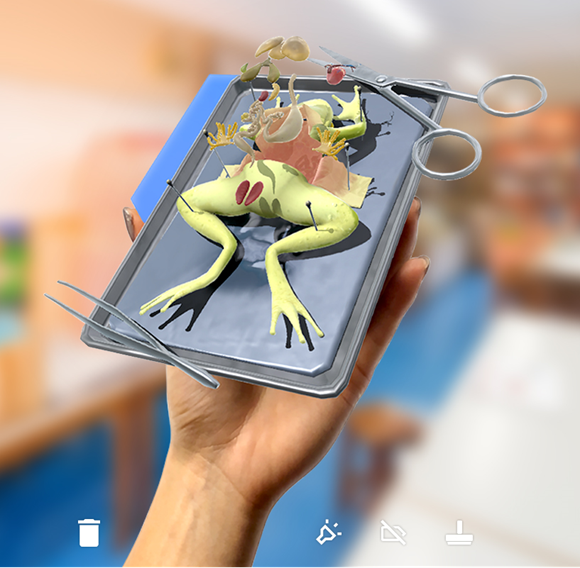
Lesson time required:
As little as 10 minutes for a class activity, or up to 45 minutes for an in-depth, hands-on class lesson.
Pricing models:
Annual subscriptions available in four license types: Class license (25 concurrent users with ability to buy additional 5-user add-ons), Lab/Library license (all kids in school can access but limited to 30 concurrent users), School license (all kids in school have unrestricted access), and District license (all kids in district have unrestricted access). The software subscription includes a preset quantity of MERGE Cubes at no additional cost.
Additional needs:
You must have a device with a rear-facing camera (smartphone, iPad, Surface, etc.)
What makes Merge EDU unique?
Teachers and students are able to hold virtual objects in their hands and interact with them. Unlike existing AR learning products that use a single-plane AR target (usually printed) to only view a virtual object, MERGE EDU uses the patented MERGE Cube to allow you to hold a physical object so that you engage the sense of touch and sight. By combining two senses the brain is fooled into thinking you are holding the object that you are seeing. This is patented product and process.
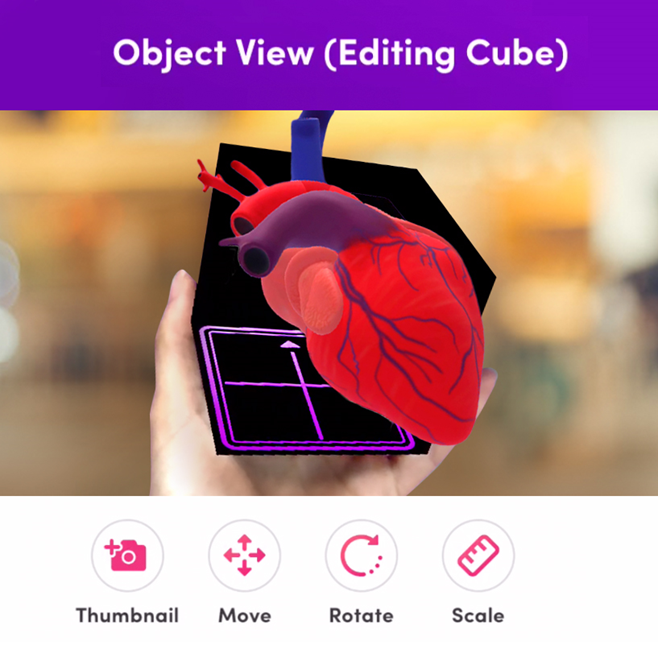
Characteristics--how is Merge EDU designed for user interface (UI) and user experience (UX)? What instructional design principles are at work here?
The product is designed to be navigated using simply scrolling and tapping motions that users are already accustomed to using on their mobile smartphone. The menu allows users to search by topic category or browse all available topics. Each topic contains multiple modules that are easily accessed via scrolling and have icons and images for easy visual identification. The interactive augmented reality experiences require only a few control icons and that navigation is consistent throughout the app.











