Website: LocateMySchool
What is it?
The LocateMySchool™ application is a software-as-a-service (SaaS), web-based interactive school locator and attendance boundary mapping tool. It provides immediate online access to school attendance zone maps, Google Maps directions, and district and school contact information, and replaces the need for static PDF boundary maps.
What does it do?
For any address in a school district, the app provides 24/7 access to school important boundary information, directions, and contact info in one platform. The customized site is linked to school district websites and displays an interactive map of each of the schools within a district. Districts can also choose to add data points such as bus stops, athletic centers, daycare or after-school centers, event venues, or any number of data layers to their site to help answer parents’ questions. The LocateMySchool application brings school district website-based information and school assignments to anyone who needs them.
How does it work? 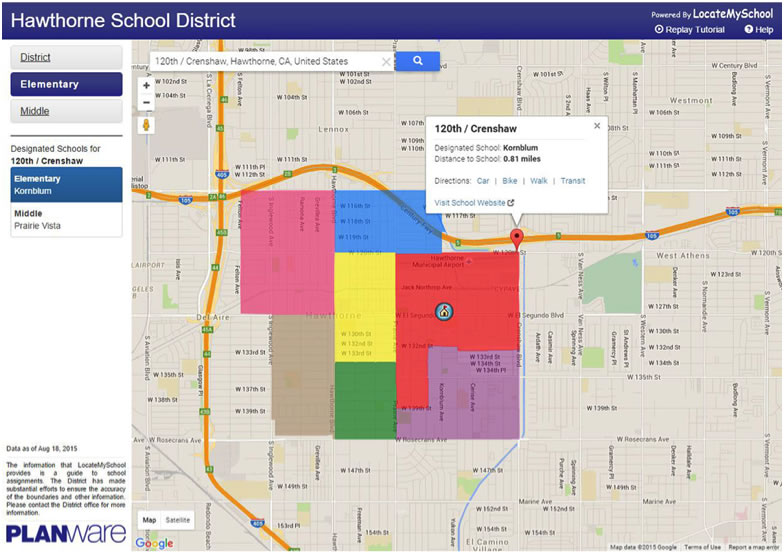
Users enter their address into the application to generate a clear, accurate, and color-coded map that highlights attendance boundaries and all elementary, middle, and high schools contained within their school district.
Who uses it?
Users of the LocateMySchool application include school district planning, transportation, and business services administrators and support staff, school registrars, school counselors, special education and homeless youth administrators, parents, real estate agents, and the public.
What is the pricing model?
Pricing is an annual subscription model that is based on the number of school sites in a district. The first year’s subscription includes a setup fee and a boundary review report. Options include additional point layers, additional district or school hyperlinks within information popups, and an alternate planning version (used when altering attendance boundaries). Anyone can contact Educational Data Systems for more information.
Are services included?
Implementation specialists can get the tool up and running in a matter of days. The platform uses a Google Maps API to ensure that the maps are up-to-date and accurate. If a district is undergoing boundary changes, an alternate site (either password-protected or public) can be set up to display different boundary scenarios for presentation to boards, committees, parents, and the public for review and/or comment. This service offers an easy, professional presentation of alternate boundary scenarios.
What makes it unique?
The LocateMySchool application is unique in many ways:
- It was developed by a school district planning company. It uses geographic information systems (GIS) technology for district planning and mapping. As such, the software is robust and uniquely designed to fulfill specific needs of districts and schools for presenting geographic information on a map.
- It works on any device that is connected to the Internet, including desktops, laptops, tablets, and smartphones. It uses GIS technology and a Google Maps API to provide users with the information they need in a familiar format. When Google Maps is updated, the district’s base map in the LocateMySchool application is also updated.
- Because maps, boundaries, data points, and contact information often change, the GIS staff at Educational Data Systems checks in with clients on a quarterly basis to ensure that data is current. If changes are required, GIS staff work with the district to make updates and the “Date last changed” date is updated on the site.
- Districts can add any number of additional layers of information that they feel would be helpful to parents or school communities, such as the locations of bus stops, crossing guards, daycare or after-school centers, sports venues, and even temporary or short-term special events or voluntary service venues. Information about each map point is contained in a popup box on the map. Communicating these special venues becomes as easy as directing parents to the district’s website and the LocateMySchool link.
- With a click of a mouse, users can open the district’s boundaries in Google Earth, offering enhanced views of the geography within school attendance areas, such as travel barriers, road intricacies, and building and site details. Users can also export the boundary map as a specialized GIS file that can be used in other GIS applications such as ESRI ArcMAP or ArcGIS Pro or QGIS).
- Other features include an autofill address feature that makes it easy to find an address located within the district; Google Translate to translates the site into any of the almost 200 languages offered; customized district branding; a customized Help menu that provides detailed instructions for using the site and district contact information for questions; a transparency slider to control map color opaqueness; terrain and satellite view options; and a toggle to turn on or off point layers such as boundaries, bus stops, and venues.
A description of the characteristics—how is it designed for user interface, user experience? What instructional design principles are at work here?
Within seconds, users can find the answers to questions from any connected device. Using the familiar Google Maps interface, the colorful boundary maps allow parents to see exactly what school their child will attend as they go through the school system. With the click of a button, parents can easily find the nearest bus stops; walking, biking, or driving routes from their house to their school; crossing guard locations; and more.
The LocateMySchool application simplifies the sharing of information with parents and the community that may not be easy for them to obtain otherwise.
User reviews:
“We use LocateMySchool all day, every day, to answer hundreds of parents’ questions about bussing eligibility, where their bus stop is, and what schools their children should be going to.” —Katherine Molthen, Dispatcher Supervisor, Modesto City Schools, CA
“We depend on LocateMySchool to find the answers to parent questions quickly and accurately. In the past, we would use Mapquest to measure students’ walking distances, which was cumbersome and time-consuming. Thanks to LocateMySchool, walking distances can be calculated in seconds, allowing us to spend more time on serving students. Additionally, our office staff uses the platform to answer questions about school boundaries and more.” —Freddy Cornejo, Transportation Manager at Brawley Elementary School District, Brawley, CA











