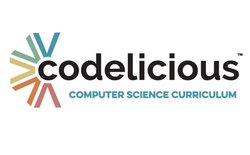Codelicious offers a K-12 computer science curriculum aligned to state and national computer science standards. Differentiated by grade level and continuously updated to reflect changes in the field of computer science, Codelicious goes beyond programming by offering courses that encompass coding, unplugged, digital citizenship, and STEM careers.
Designed to be taught by any teacher regardless of their previous experience with computer science, Codelicious offers all the hardware integrations and tools necessary to develop, pace, staff, and integrate a full-year computer science curriculum. Courses can be customized for each school or district’s instructional strategy, whether that means incorporating computer science into an existing class period, adding it to a center rotation, or introducing it as a standalone class.
Formats/platforms:
Codelicious is browser-based, teacher-facing, and works with any internet-connected device. A teacher needs access to the internet to sign in to their Codelicious Canvas account and access the curriculum.
Students do not access the curriculum directly. The platforms used by students throughout the curriculum, and their access requirements, depend on the course and student hardware (Mac, iPad, or Chromebook).
Primary URL:
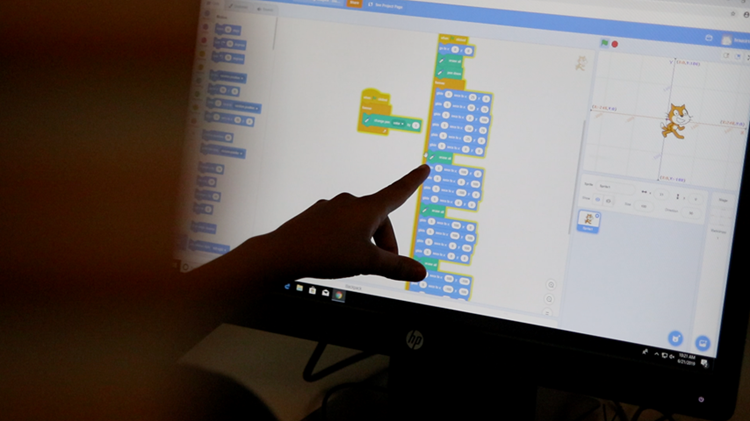
Problem solved:
Codelicious allows districts to bring computer science education to their students even if they don’t have computer science experts on staff.
Grade/age range:
Codelicious is designed for use in grades K-12.
Standards:
Codelicious is mapped to national and state computer science standards.
Lesson time needed:
The lesson time required for Codelicious varies. It can be used as a standalone class, as an activity in a center rotation model, or anywhere in between, depending on your district’s needs.
Pricing model:
All curriculum pricing is based on a per-building annual subscription license with no student or teacher seat license limits, so when you purchase a course for the year it can be taught by every teacher in a building to every student in that building. Multi-year discounts are available on a case-by-case basis.

Additional services needed?
These are all included with the license for free:
When you implement Codelicious Curriculum, you can pick from three types of Teacher Training (self-paced video, interactive webinar, and in-person). Each training type provides guidance for setting up the classroom, navigating the lesson plans, and exploring the coding, unplugged, digital citizenship, and STEM career lessons, as well as hardware integrations.
Codelicious also offers free professional development webinars. These sessions cover various computer science topics, offering guidance for novice CS teachers, and also allow experienced CS teachers room for professional growth.
An example coding professional development class for teachers is titled “Learning Roadmap: Java, JavaScript, and Python.” This session covers some of the main technical concepts of Java, JavaScript, and Python, including details on the language complexity and learning curve, their best use cases, and some examples.
Other computer science professional development for teachers topics include “Advancing ELLs in Computer Science,” “Connecting the 4 Cs and Computer Science,” and “Framework for Assessing Coding Lessons.” Each webinar includes an overview of the topic, practical tips for implementing concepts and skills in your classroom, and a free computer science lesson or resource to take home.
Educators can download recorded sessions on demand from the free resources page on the Codelicious website, and can find out about upcoming live sessions by subscribing to the Codelicious newsletter or following social media pages @CodelicousHQ (all linked in the “Related Links”section). After participating in a Codelicious professional development session, attendees will receive a certificate of PD completion in their email inbox.
Free Lessons:
These lessons help educators familiarize their students with different facets of computer science and preview full Codelicious courses. Each lesson plan PDF includes links to the appropriate materials and resources, a detailed procedure, activity tips, and a bonus challenge activity.
The lessons are divided into levels: K-2, 3-5, 6-8. 9-12. Some sample topics include: Scratch Skills & Movement (Coding), Password Safety (Digital Citizenship), and Digital Security Analyst (STEM Careers).
Codelicious also offers a video library of various interviews with STEM professionals. In these weekly live videos, Codelicious speaks with industry experts that share information about their careers, describe their professional experiences, and offer advice to students.
What makes Codelicious unique?
Codelicious is unique in that it allows any teacher to teach computer science, whether they are a content expert or not, and in its ability to be customized to fit a variety of instructional models. Whatever your school’s requirements are, Codelicious can deliver computer science education to your students. It also offers My Stem Career podcasts that showcase various careers hearing what the day to day work life is really like. Students are exposed to many careers at a young age.
Characteristics:
In grades K-2, Codelicious uses Scratch Jr, a block-based language designed for early or emerging readers, to teach early programming concepts. As students grow and progress, they use new programming languages, including JavaScript, Java, Python, and Godot, to create websites, games, and more.
Here’s what users are saying:
“Codelicious has been part of the Computer Science program at Hobart Middle School since October 2020. Approximately 265 7th-grade students have experienced website design using Codelicious. I use Codelicious five days a week, five class periods a day for approximately 50-minute classes.”
--Crystal Kistler, 7th Grade Science/Computer Science Teacher, Hobart Middle School
“I have been using Codelicious for two years, with 3rd through 8th grades. The lesson plans and modules in the curriculum structure are presented clearly so that my lessons are smooth—and if needed, I can adjust the lessons. I like how the standards are provided, which are easy to apply when presenting the lesson’s objective. I provide these standards to the parents, and it helps them track what and how their students are learning. Even though I have each grade once a week, both in person and online, I can teach and schedule their work in chunks without having to revert to a past lesson. And if I do return to a past lesson, it's seamless. I also love the accessibility of Scratch.”
----Cathy Perez, M.A., Ed., Technology and Art Teacher, St. John Bosco School
I began my CS teaching journey in August of 2019 with absolutely zero computer science background. I was quite nervous going into this job. My formal training and education is in Family and Consumer Science education, but I have to say my experience with Codelicious has been such a positive one. Their team does an outstanding job of developing curriculum that truly anyone can teach. I have learned so much right along with my students!
My first year I taught Programming 101 to 6th-,7th-, and 8th-grade students. This program focused on block coding using Scratch, and most of my students had some background with this from elementary school. After we went virtual in March 2020, the transition to virtual learning was flawless, once again proving how solid and teacher-friendly this curriculum is. This year we are doing Programming 105 using repl.it and focusing on HTML and Java. We use the Codelicious curriculum the entire trimester with minimal outside sources used simply because there is no need to look elsewhere for material. I can not recommend this curriculum enough. It is simple to follow, easily modified if needed, and engaging for the students.
----Amy Giba, Middle School Computer Science Teacher, Union Township Middle School