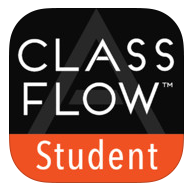What does it help with?
• Student engagement
• Formative assessment
• Feedback for learning
• Simplified lesson planning
• Class/course management
• Lesson and lesson-resource organization
• Standards-aligned exemplary lesson
What grade and age range?
Pre-K through higher ed
Is this core/supplemental/special needs/extra-curricular/professional development or what?
ClassFlow is designed for use in all areas. As an instructional delivery platform, it can be used across the board for core, supplemental, special needs, and extracurricular instruction. Some ClassFlow users also use it to deliver professional development (both about the platform itself and other PD topics).
What subject, topic, what standards is it mapped to?
Each district’s own standards can be populated for use within the platform. As teachers create lessons, they can also tag standards by keywords. (ex. Common Core, Web’s Depth of Knowledge, and Bloom’s Taxonomy). Keyword tagging allows flexibility for teachers and teaching departments to reference lessons in the way best suited to their individual requirements.
What lesson time does it use?
ClassFlow can be used throughout a lesson. Many users start lessons with hooks like videos or polls to get students engaged. With the ability to differentiate content, it can be used for group work and personalized instruction.
What is the pricing model?
ClassFlow is free. Teachers can sign up at ClassFlow.com and start creating lessons right away. Districts wanting to integrate their SIS, LMS, and/or digital curriculum into ClassFlow may purchase the service. Pricing is based on the specific requirements of the district.
Are there services around it?
A complete range of help videos are available on ClassFlow’s YouTube channel. Professional development is available to schools and districts that would like to implement the platform system-wide and desire formal “Train the Trainer” training.
What makes ClassFlow unique?
ClassFlow is a comprehensive instructional delivery system that increases the depth of student engagement by providing interactive and collaborative use of classroom devices, digital curriculum, and assessments for learning. The platform gives teachers the ability to deliver multimedia lessons and breathes educational purpose into Chromebooks™, iPads®, laptops, and classroom displays such as interactive projectors, SMART Boards®, Promethean ActivBoards™, and Promethean ActivPanels™.
With ClassFlow, teachers can poll the whole class to instantly see student responses, or send differentiated, leveled assessments to students to work through at their own pace.
The personalized student dashboard empowers students to take ownership of their learning by viewing posts or reminders from their teacher and adding questions or comments to the post in a message-board-type setting. Teachers have the power to respond to one student individually or to the entire class.
Teachers can send assignments and instructional materials to students before or after the school day to create a flipped model. Furthermore, teachers can use the Assignment Tracker feature to monitor individual students’ progress by accessing real-time metrics on the status of outstanding assessments and assignments.
Teachers can also import existing lessons from PowerPoint, SMART Notebook files, and ActivInspire flipcharts so they don’t lose valuable resources during the ClassFlow transition. PDFs, Microsoft Word documents, videos, and images can also be imported. Using ClassFlow’s built-in Bing and YouTube search engines, teachers can search for new content without leaving the platform. They can also pull in resources from their Google Drive, OneDrive, and Dropbox.
A description of the characteristics—how is it designed for user interface, user experience? What instructional design principles are at work here?
ClassFlow has been designed with teachers and students— and the plethora of devices available to them—in mind. It has different modes to accommodate a teacher using a tablet or computer to present on a front-of-class display. It is mobile-responsive, with an adapted interface for students using smartphones.
Teacher reviews:
Dr. Camille Jones, a mathematics teacher at Ron Clark Academy in Atlanta:
“The use of technology transformed our classrooms. Our students are excited to learn on their tablets and work in groups on the boards. Having the technology creates more options to teach students in a way that inspires and motivates each one. It’s great that ClassFlow offers so many interactive options.... I can send a problem directly to my students’ tablets after we review the concept. They can solve it on their own and send me their work. From there, I can decide which contributions to show to the whole class. If I notice a common error, I can immediately address it. The integration of student contributions in real time motivates students to remain active learners at all times.”
Anslem Chea, a teacher at N. G. M. Major High School on The Bahamas’ Long Island:
“Invigorating! Exciting! Explorative! Before I could even get into the lesson, they had already created their own projects in ClassFlow and were showing me what they had done. Students can’t wait until we meet for class again.”