BenQ’s RP Series Interactive Flat Panels (IFPs) prepare students for the future. The 4K UHD IFP lineup includes 65” (RP6501K), 75” (RP7501K), and 86” (RP8601K) options to fit any classroom size. With incredible ease, educators can create not only a more engaging and collaborative learning environment but a healthy one. BenQ ClassroomCare™ technologies merge features for healthy screen use with cloud-based collaboration tools. ClassroomCare includes a bacteria-resistant screen that kills 99 percent of germs on contact and helps decrease the risk of cross-infection in classrooms. BenQ’s Smart Eye-Care technology combines anti-glare, low blue light, and flicker-free functions to eliminate eye strain. Directly from the IFP, instructors can build and teach lessons with ease, using the built-in suite of classroom apps and functions. To further simplify instruction and introduce more flexibility in the classroom, the RP Series includes a voice-enabled remote integrated with Saffi voice assistant technology powered by AWS. All these features make the cloud-enabled IFPs intuitive hubs where teachers and students can work together, make annotations from any device, and share ideas freely.
Formats/platforms used:
BenQ’s IFPs include Android-based apps and native support for YouTube Video, Google Docs and OneDrive File Sharing.
Primary URL
https://business-display.benq.com
Problems solved:
The RP Series Interactive Flat Panels use cloud-based tools to provide students an experience that amplifies learning opportunities in and outside of the classroom. It easily and affordably transforms traditional classrooms into collaborative learning spaces without introducing complex setups or workflows that require extensive training. The RP Series’ Cloud Whiteboard feature is designed to allow teachers and students to collect, categorize, edit, and share ideas between the IFP and mobile devices without geographic restrictions and user limits, making it perfect for distance learning. In Cloud Whiteboard, teachers and students can discuss and brainstorm a particular topic using Sticky Notes, opening up endless possibilities for engagement and creativity. For remote setups, teachers can record lessons directly on the BenQ IFP and have scheduled breakout groups, after-school tutoring, or for flipped classroom applications leveraging the integrated Google Meets app. Teachers can share a wide range of content, from text to videos and images, in 4K UHD resolution and take advantage of integration with different cloud services such as, Google Suite or Dropbox. This provides quick access and storage of materials in the cloud, dramatically saving time while minimizing interruptions caused by technical issues.
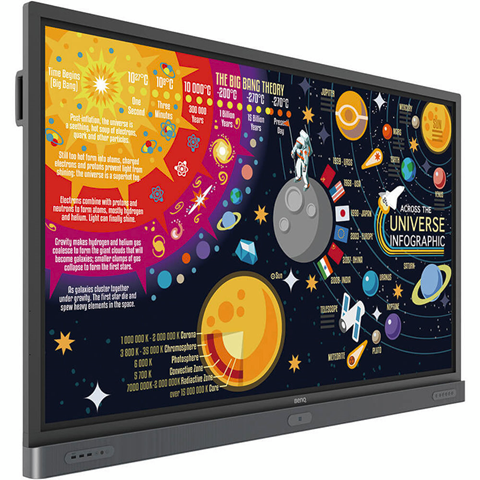
BenQ’s RP Series IFPs address and solve several different issues throughout the classroom. With 20-point multi-touch interactivity, they’re designed to increase collaboration and communication with all students. Users also don’t have to worry about the legibility of their handwriting as the screen automatically converts handwritten written text, numbers, forms, and drawings into easily legible digital text. At its core is a design focused on health. The IFPs sense a user’s proximity to the screen and automatically activate its flicker-free and low blue light features. The germ-resistant screen has a multilayer coating of nontoxic nano ionic silver agent that kills most germs on contact and prevents cross-infection. The agent is long-lasting, guaranteeing protection even after continued use and cleaning. The IFPs also come with advanced tools that older students can utilize to create detailed artworks, presentations, and other projects.
App compatible?
BenQ’s RP Series IFPs are designed to be a flexible solution for any type of classroom environment or subject. It includes access to many classroom apps to enhance lesson plans as well as tools such as dual pens and brush mode, which allows kids to use a traditional paint brush on the surface to unleash their imagination and create digital works of art.
Training required?
The BenQ RP Series IFP’s are easy to use and require basic training. They are designed with teachers in mind so classrooms can easily and affordably transition to collaboration-based models of learning without introducing complex setups or workflows that require extensive training.
What is/are the pricing model(s) for your product?
BenQ’s RP Series start at $3,599.

What makes BenQ unique?
BenQ is the only manufacturer to prioritize healthy technology use while helping classrooms transition to collaborative learning. The RP series incorporates an air-quality sensor to monitor carbon-dioxide and BenQ Smart Eye-Care technology, which senses when someone is close to the screen and automatically activates Flicker-Free and Low Blue Light features. The germ-resistant screen is made up of a multilayer coating of the nontoxic, enduring nano ionic silver agent, which kills most germs accumulating on the screen and prevents cross-infection or epidemics even after cleaning and prolonged use. Cloud-ready, users can make annotations on directly on the screen or from their mobile device, regardless of their location for anytime, anywhere collaboration. Teachers can also access files directly from the screen via cloud services, such as Google Drive and Dropbox, eliminating the time spent transferring files to USB and allowing teachers to start class immediately and modify materials on the fly.
Characteristics:
The RP Series IFPs from BenQ are designed for users to operate intuitively with minimal training. Even tech-challenged users can get started right away and enjoy incorporating the panel into their lesson plans. From BenQ’s EZWrite 5’s Whiteboarding app, the built-in Floating Tool empowers users to write and capture on top of any app, video, website, document, or image with ease. Whether using Windows, Mac, or Chrome, users can take notes on top of any onscreen content and save them.
Here’s what users are saying:
“We’re seeing more students engaged with lessons since we brought in the BenQ IFPs throughout our district, which is really exciting but it’s even greater to see those experiences going beyond the classroom,” said Fierro. “In an effort to create the anywhere, anytime environment as part of the Competency Pilot, I have teachers recording lessons right on the IFP. One of our high school teachers scheduled breakout groups using the IFP and Google Meet when school was canceled because of the weather, and she’s created special sessions when kids need more tutoring. These weren’t things we had laid out for our teachers to do but with the IFPs they’re able to incorporate them into the classroom fairly easily. We’re just beginning our anytime, anywhere initiative but it’s already occurring because of all the cloud features and intuitiveness BenQ has rolled into their IFPs. It’s effortless and exciting.”
--Melissa Fierro, Kankakee School District 111 Technology Integration Specialist











