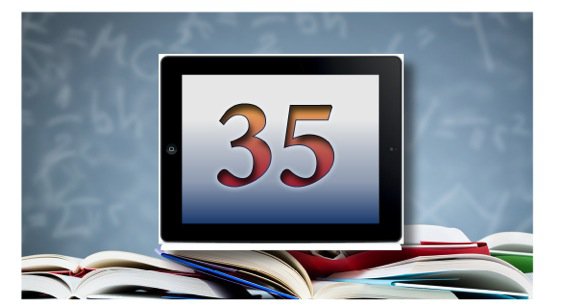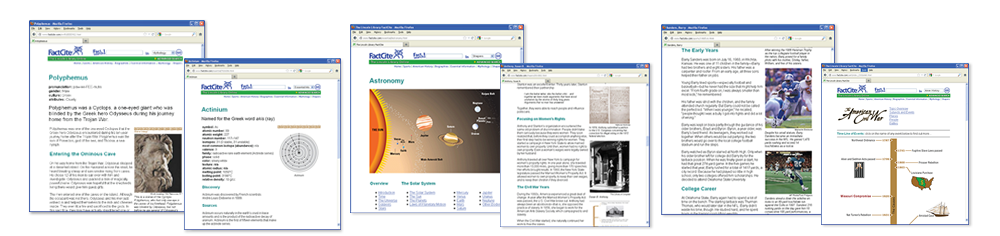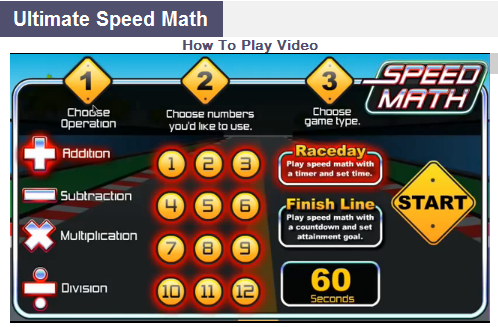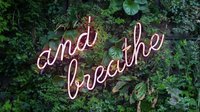Digital curriculum is evolving in leaps and bounds. New capabilities really do make the days of textbooks look like a whole lot of manual work. The planning of the instruction, the monitoring of student practice, the grading of the assignments, and the attempts to individualize instruction were a huge part of the work and are all things that digital curriculum delivery systems automate and alleviate for teachers today.
Going digital now offers much more than moving old content onto a screen. That had been the complaint for years with publishers providing flat non-interactive pdfs of existing textbooks. There was no real improvement to the experience with the curriculum, save for not having to carry around a heavy book.
What’s new about curriculum and content going digital? We counted 35 basic capabilities that textbooks just didn’t have.
1) Chunking
What is Chunking? The process of taking smaller pieces of information/benchmarks and combining them to make a unit of material for learning unified by a common theme or big idea. There is an art to doing this well in digital form. Paper textbooks have always “chunked” material into chapters, but new digital materials are doing this in a different way – chunking even smaller and then using other new characteristics like video embedding to demonstrate some concept. The premium websites and materials offer material that is chunked to fit smaller tablet screen sizes, whereas older sites used a continuous-scroll for reading the material. Students can follow little arrows and pictures to interesting tidbits and quizzes. The benefits of providing less, as in curated-down minimalist text, and more digital characteristics give audio learners, text learners, visual learners, and explorers-of-tangents a different experience.
2) Video embedding
Video embedding in digital curriculum is the new way to show a video. Classes have been watching videos in some form for decades, but now the video is part of something larger. A video could be an entire lesson about something and yet be preceded by a pre-test and other material to bring it into context, and it can be paused and attention focused on certain aspects or questions. Inserted pop-up comments bring essential elements to the student’s attention and enhance the learning.
3) Touch Enabled
Touch-enabled digital curriculum is an engineering feat and can make real learning possible for the pre-K-3 crowd and enhance the experience for all ages. Tapping, circling or drawing can be included as a way to engage, interact, and quiz the younger set. However, developers have to know the tricks. If a site is built in HTML5, the range controls will just work when you use touch interactions. However, if there have been any tweaking of the controls, they will likely not work on click-and-drag type interactions; in fact, some commonly used libraries like jQueryUI do not yet natively support touch interactions.
The expectation of students is definitely touch-enablement, and sometimes touch-and-mouse interface, and for the software experience to take advantage of that. Archaic flat text that is linked to more flat text with no motion to the experience is just not the same as the experiences in sophisticated gaming and shopping sites. The industry has a long way to go with this, and still has a preponderance of early-stage digitizing of content.
4) Voice
New digital content, especially eBooks, and digital curriculum are now produced with voice-over. eBooks for listeners are beyond the old books-on-tape idea and include voice acting, music and other features.
5) Audio enhancement
Similar to voice features, digital content and curriculum are now built to include sounds with button activation and music. Downbeats signify a fail and upbeats signify a win, and music tracks provide drama and more.
6) Visual advantages
Although not categorically in the realm of recent innovation, in a discussion of paper textbooks versus handheld electronics, this is certainly worth an honorable mention. How often have you put down a book because of eye strain? With a digital device, font size can usually be adjusted. Then, there is the dependency on lamp light - none, really, when reading from a screen. You could be traveling, sitting in a dark bus or plane, etc. When possible, device light and ambient light can be balanced for optimal comfort. The portability of holding a thousand books on a small tablet, complete with 'reading lamp', can understandably reduce the 'time and place' factors, which can keep students from their studies.
7) Annotating
Digital curriculum can provide factoids to go with other material in interesting new ways. For example, a link to a puzzle to show some concept rather than merely add an interesting note or source, allowing kids to play to learn as in
8) Terminology
The better digital curriculum and content keeps a terminology reference list as part of the program that is reachable as a tab or link, and all newly-introduced words in the material are linked with either a pop-up or drop-down definition.
9) Dynamic definitions
Even better, the earlier or later reference material is also linked into that definition in case the student needs to go back to an earlier chunk of content to better understand that foundational definition before jumping ahead. In another way, materials can accept new definitions if, for example, students or curriculum leaders want to change them because of some new development. For example, if the content is about a science concept, and if there is a new discovery made commercially, the definition can be shifted. Additionally, if there is a reason for the leadership to shift a definition because of beliefs, advanced digital curriculum allows for an administrator-level user to do so.
10) Embedded assessments – pre, formative, summative
New digital content and curriculum for learning provides for things like pre-testing for the Lexile level of the individual student, and then fits that student into a learning pathway appropriate to them. Some of the new curriculum also allows for a range of address for reading levels in case a student wants to feel challenged one day, super challenged the next, and then take a lazy day of simpler reading.
Other curriculum provides for embedded quizzes along the way for any of the material and then a summative test at the end. Once the equivalent of a whole course is completed, the student can be gated forward to the next course or even whole next grade level.
11) Gating
The ability of a student to move ahead or be shunted sideways into remedial material can be controlled or left uncontrolled by teachers or administrators. This new capability, called “gating,” makes digital curriculum much easier to personalize to the individual student than paper-based materials.
12) Gaming – rewards
There is much to discuss about the whole gaming construct, the levels of sophistication, whether there should be games in the classroom at all, the idea of built-in approvals unguided by teachers -- it’s all new ground. There is no denying, however, that there have always been rewards for good work in the form of marks or grades. New digital curriculum uses rewards in various forms to show completion of a section, a problem, a chapter or some portion of the lesson.
13) Gaming -- mastery (objectives, barriers, skill)
Mastery gaming is another level up from the simple concept of rewards for completion. The idea of mastery is built into new standards for instruction. It is not enough to get the students the materials, new standards imply the ability to know and to do. Building in objectives, barriers to achievement of those, and requiring demonstration of skill are all provided for in new digital curriculum sites. The elements of a full game with barriers, purposes and freedoms are fully realized, with students engaged in real challenges and real recognition for accomplishment in the form of system recognition as well as social recognition.
14) Mastery projects
Online curriculum that sets up project work that students complete to demonstrate mastery of a concept already exists as part of many programs, including robotics software projects to show how certain mathematics concepts work. Other science software uses probe-ware such as temperature instruments connected to computers that are part of a student’s work to master a concept in project-based learning.
15) Mastery collaboration
Digital curriculum that requires multiple students to co-author a report, or complete a project to show that they have mastered a concept, is simpler to do with online editing and collaboration tools.
16) Interactive queries
Unlike flat texts or jaunts to the library, students can reach resources instantly and also do interactive queries of major data repositories to know the state of things in real-time.
17) Spelling checkers
Embedded spell checkers allow students to see how things should be being spelled, and link to verify as needed.
18) Plagiarism checking
Advanced plagiarism-checking sites give teachers a chance to check that their students’ work is authentically original.
19) Characters/avatars
Digital curriculum sites and programs provide students with choices for characters or avatars that represent them, making the learning journey more interesting for them. Animated characters can also be a “virtual guide” through the material, much like a teacher might narrate or lead the learning in class.
20) Pop-up teacher interfaces
Enrollment in fully virtual schools often provides students with instant interface with their teachers via pop-up video collaboration during class-time. On-demand, individual access allows for immediate student learning support with the course expert.
21) Analytics
Analytics on student achievement and time-spent on lessons takes old-style grading to a whole new level. With embedded analytics capabilities and machine-learning, teachers can see exactly how students are doing with each lesson and collect and grade everything without paper. The efficiencies of digital analytics are great, and the enablement of personalization even better.
22) Real-time attention data
A new development being pioneered by Nervanix with their digital curriculum software is real-time attention data using advanced brainwave data. Time-to-answer, and more, are analyzed in real-time to make the curriculum adapt in even more precise ways to that student.
23) Data collection infrastructure
Many of the new digital curriculum publishers and learning management system providers are focused on the science, statistics, machine learning, and all that can be done with massive amounts of data collection to enhance student learning. The databases and infrastructure to enable all of that to be seamlessly useful for teachers and students never existed with textbooks. The work of collecting, analyzing and then acting on information and keeping it all straight has been mostly manual administrative work by the teacher.
24) Inference
Typically the work of inferring what an individual student needed has been the duty of the teacher. This included a wide range of inferences about learning and capacity, sometimes including personality and ambition to indicate what would be the next task. Of course such evaluation by humans may have errors. New digital curriculum takes the actual data of how a student is doing without necessarily including things like race or sex and evaluates for that one individual. As a function of the data collection, inference has a new non-human characteristic that could arguably be better in some instances for students.
25) Student Personalization
It’s one thing for administrators and teachers to set parameters to personalize materials, but it’s another thing for students to be able to do so. Digital curriculum by many publishers is built in this adaptive way, where students who are unleashed and gated forward can complete more than one grade-level equivalent of material in a single year. Others can chose more remediation that bolsters their personal certainty of the material before going ahead.
26) Administrative personalization
The increasing sophistication of digital curriculum provides teachers the ability to manage student access to the curriculum in order to maintain motivation and attention. For example, faster readers can be grouped, while slower readers are not singled out as “slow” but grouped accordingly in what appears to be a more random pairing so that no one is labeled.
Another aspect of administrative personalization is the new digital tool that allows school curriculum staff to custom-build their own eBooks.
27) Social interaction
Letting students chat and compare what they are getting out of materials with others in their classes makes use of the texting and social media so familiar to most students now.
28) Grouping
As already mentioned, grouping students according to levels or of interests, helps students expand in ways that maintain their enthusiasm for what they are learning.
29) Projecting
New digital curriculum is built to allow for projects to be assigned and tracked by teachers as they are being done by individual students or groups of students so that grading and gating is easier – and is accompanied by advanced project coordination calendaring.
30) Projection
The ability to show a whole class or a group using projection is an inherent capability of all digital curriculum using standard projection equipment. New device management also allows teachers to control all screens in their class at once, a form of projection that keeps everyone on the same task.
31) Device input
Science devices enhance digital curriculum and learning by instantly graphing or showing outcomes. Sensors that can take measurements of the speed of something or take a temperature reading are plugged into laptops to interface with student experiments. Microscopes display their magnification right onto laptop screens, and advanced calculators provide added value alongside math software. Video capture allows for teachers to see students demonstrate understanding of an idea or concept, or curate the completion or outcome of a task.
32) Programming practice
New software provides students a chance to manipulate robots with their own programming input while they are achieving the objectives of specific digital curriculum targeted at teaching higher math concepts.
33) Standards alignment
With the advent of the new Common Core State Standards, many schools have scrambled to try to find and organize appropriate content, and adapt their pedagogy to fit the demands of mastery. New digital curriculum has been built specifically to address standards and remove a lot of the work of hunting through older materials. In addition, as mentioned prior with mastery, new digital curriculum provides practice for students with embedded capabilities.
34) Multiple languages
Many of the new digital curriculum sites and programs are provided in multiple languages dynamically, or actually teach multiple languages.
35) Dynamic curation
Current eBook creation tools provide for the ability to shift verbiage or any element to fit curriculum needs. However, today’s full course digital curriculum online doesn’t necessarily allow for this for all users at subscription sites. This would require building the software in both a finished and fully editable state. The closest thing to this vision is a Learning Management System, which is more of a repository for building out an inventory. That inventory may be full digital curriculum courses or it may be many content pieces and lesson plans. We see the future as adaptability for dynamic curation by admin users for subscription systems much like current customer relationship management systems do such as Salesforce.com.