We continue to shift upwards towards a new redefined system of education. As institutions and teachers bring in more technology they will, as a matter of course, change their teaching styles and redesign the way we deliver teaching and the way students learn. Attaining this new plateau will require that technology be interwoven with high level instructional human interaction. This will be where we achieve truly sustainable digital transformation. This is a new reality of students attaining knowledge as a service of school—whether at a physical location, blended in some way or virtually. This will be education as a high art. This is beginning to happen in some zones already as I’m finding during my travels across the country with our Digital Curriculum Sustainability Discussions. In this next installment from our latest special report I share nine more tips for sustainable digital transition.
TIP #11. Look at and Lean on Screen Learning
The main issue with digital transition is that many teachers and administrators haven’t seen or experienced immersive digital courseware. Instead, they have been exposed only to short-form apps, mostly games, and documents or eBooks. Without having really looked at what highly professional digital courseware does, an exploration of what they mean to learning, schools and teachers fall back on “flat” content that not only is less interesting to students, but puts a burden on teachers to cause digital learning when they are typically not trained in digital instructional design. Extremely few teachers are so trained, in fact the Learning Counsel estimates that less than one percent have any real knowledge of research-driven instructional design and user-interface/user-experience craft to be digital instructional designers. Most professional-grade digital courseware combines artfully built UI/UX as well as many new methods of learning entirely unique to delivery via the screen where motion, sound and interactivity combine.
To be sustainable, it is necessary to look. After all, the public is discovering digital learning courseware online and spending billions on it already.
TIP #12. Learning Management System or Un-LMS
One of the major systems moves is how you will manage all your learning content and courseware. Modern Learning Management Systems (LMS’s) approach this from different directions. As your school progresses with technology, you’re sure to come to a crossroads. Will you have an LMS or will you “Un-LMS” by using office programs from Google or Microsoft and capping those with a single sign-on application like Classlink, Tools4Ever, VMWare or Clever so that all the disparate systems and courseware or book collections sites live in one place, plus an analytics cap of some sort like the work of KPI Partners. Evotext by Ogment works more like Pinterest, catering to the teacher with a highly developed system built explicitly for discrete digital content collecting into lessons. Midas Education has built a sort of holy grail of systems that goes beyond an LMS into other systems, including elements of student information systems that have been on the scene a lot longer. Knowmadix is a system that transforms static content into dynamic digital lessons simply and easily for teachers.
TIP #13. Use Authorware
Besides Adobe’s Authorware program, schools have options to create highly engaging digital lesson plans that allow teachers or students to author unique digital creations. Plasq provides an online story-authoring tool with pre-sets for Comic creation. Plotagon turns written text into animated videos. Gamestar Mechanic is an app that teaches students how to make their own video games, and is accompanied by materials to help get educators started. Similarly, GameSalad has a game-making drag-and-drop interface with no coding required. GameMaker, from YoYo Games, has another easy game-making tool that produces HTML5 type games and holds an annual contest for students. Scratch, created by MIT's Media Lab provides a free programming environment and online educator community where kids create, share and remix animations & video games.
Microsoft, the Education version of Minecraft for students, offers an ability to learn to code within the game. For middle and high school levels, Aris provides a make-your-game and has the important future relavancy of helping explore geo-location using smart-phones which is the world of making apps that "cohese" real-world with virtual information and learning. For smart design by teachers or students of learning materials, Inkle has a game-and-story making interface that requires no programming to develop awesome visual lessons. Pixel Press is another game platform that allows students to transform their ideas into playable games. Pixel also offers 1-5 day curriculum for teaches to help them use the platform to teach STEM focused learning principles: prototyping, design thinking, teamwork and collaboration, trial and error, and user empathy.
Using these tools, and other apps around the web, schools are moving to much more dynamic content while additionally putting students into the more rewarding and authentic mode of creative application for their learning.
TIP #14. All Dimensions of Literacy
Schools now need to consider “all dimensions” of literacy. It’s not enough to just be worried about reading the written word. Digital literacy, skills and a new literacy of teaching digitally all have a place in keeping schools sustainable.
Digital curriculum offers a lot of options for reading comprehension, book collections like Myon, Vitalsource, HMH, BookAdventure and others.
Digital literacy skills programs from companies like Learning.com, Atomic Learning, and Common Sense Media.
Reading programs to develop reading skills like ABCMouse, KidsReadNow, Reading Kingdom, ReadNaturally, HMH Journeys, HMH Reading Counts, ThinkCerca, Scholastic’s Reading Counts!, and others.
TypingClub offers a way to learn touch-typing for free online. Zaner-Bloser offers ZB FontsOnline Plus to help teachers easily create customized handwriting worksheets and activities tailored for their own classroom.
Professional development from Solution Tree helps ready teachers for the new dynamics of teaching surrounded by technology – the new literacy of teaching.
Digital literacy programs from companies like Learning.com offer a comprehensive solution. Their solution acknowledges that while students may use computers and c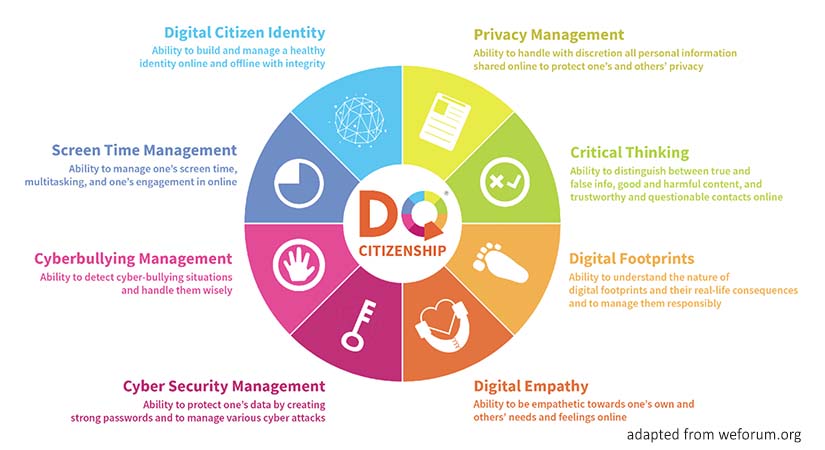 ell phones, that doesn’t necessarily mean they understand basic uses, best practices, and safety risks. Managing your own screen time, having digital empathy, managing privacy and identity and recognizing cyberbullying are all new literacy skills kids need today.
ell phones, that doesn’t necessarily mean they understand basic uses, best practices, and safety risks. Managing your own screen time, having digital empathy, managing privacy and identity and recognizing cyberbullying are all new literacy skills kids need today.
The World Economic Forum identified students need a “DQ” or “digital intelligence” and the eight skills students need to create quality digital citizenship.
Common Sense Media has a similar set of lessons for eight identified skills including creative credit and copyright law.
Related to this conversation is the discussion of skills versus competencies when considering how schools are preparing today’s students for the new world of work. Eric Sheninger, Senior Fellow with the International Center for Leadership in Education (ICLE) shared his view with the Learning Counsel that simply focusing on skills is not nuanced enough to guide students towards true mastery and success. “Skills focus on the what. Competencies outline the how. And as we think about everything that’s in the ‘DQ’ wheel presented by the World Economic Forum, it’s important that we take into account, not just skills but, also, knowledge as well as behaviors, attributes and dispositions of kids to make sure that they’re competent in the digital age.”
TIP #15. Play with Time
To be sustainable, schools are starting to adapt around a heightened demand for flexible attendance and things like rolling drop-offs hours. Traffic and life demands have forced major corporations to create remote work and work-from-home, and the daily drop-off and pick-up often doesn’t fit parent schedules. Another new option is to drop days and go to a shorter week with more screen learning and report-back upon the next attendance, or rely on live-video interaction like Microsoft’s Skype. Some schools are already altering to four-day schedules. According to a Fox News Report on March 23, 2017, this shift is happening especially in rural school districts. The report mentioned that eighty-eight districts in Colorado, thirty districts in Oregon and almost half the school districts in Montana have four-day weeks. Such moves promise to create vast improvements in sustainability through concessions to public and student demands as well huge savings in electricity, heating and air, bussing and more.
TIP #16. Ubiquity
The future of schools is heavily networked, and not just “in-building” but in a highly unthethered and mobile splatter-pattern across cities and even the world. Companies like Ruckus have already helped determine what is going to happen to networks long-term in a maturity-curve scale showing the increasing embedding of digital curriculum. See “Determine Your Position on the Scale of Digital Equity” paper at the Learning Counsel site. Another networking provider, Juniper Networks, has worked hard to build products with attention to security architecture—a complex task that is critical now for all districts and schools. Many schools and districts can benefit from help directly from these companies when defining a roadmap for the future and the ubiquity of devices, sometimes a handful of them per student, hitting their networks all at once. Getting to a sustainable network is something to do now for the sustainability of a full transition to digital.
TIP #17. Get Loud 
Like any other form of human interaction, learning is necessarily a sensory exchange. Every school building, and class aspect, provides an opportunity to craft the sensory balance between signal and noise, stimulation and calm. While research findings “show that noisy conditions have direct negative effects on learning, particularly language and reading development, as well as causing indirect problems to learners through distracting or annoying them” new learning environments may actually need to “get loud” through new technologies. Other environments, set aside by design, can be quiet spaces, much like the libraries of old. Lots of glass and open-spaces between those closed off by the glass allow for quiet zones and loud community work zones.
New technology that facilitates the alteration of the whole-group learning environment into small-group and station-rotation can now use audio enhancement and feedback from companies like Lightspeed Technologies that allow teachers to be in “six places at once” through desk feedback to a mobile controller the teacher holds or wears. What’s important about this new tech area is that by using the Flexcat audio pods, teachers can monitor student conversations without changing the collaborative dynamic by hovering. In “listen in” mode, they can flip to telling students to get back on task from the other side of the room if they stray, but easily monitor all the small groups at one time. Each group can be on broadcast mode to share to all other groups, enabled by the teacher at important moments.
TIP #18. Mirror the Real World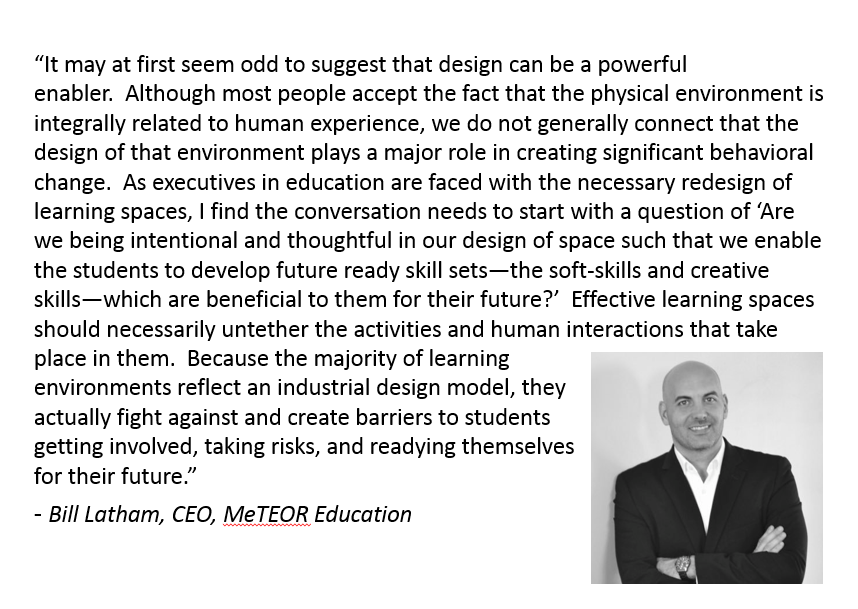
When schools redesign to mirror the real world of work with a varied environment, they’re setting students up to more easily transition to modern work places. Cubicles instead of classrooms, quiet spaces, old classrooms-turned-meeting-spaces with wheeled mobile furniture that is flexible, café and lounge space, standing desks and a high degree of audio-visual and digital signage.
TIP #19. Restructure
Sustainable digital operations require a rethinking of staff structure. The Learning Counsel’s national survey shows (forty-four percent) that technology and curriculum staff now meet regularly—two to four times per month—while twenty-four percent meet at least monthly. These two coordination levels, now together at sixty-eight percent of school staffs, increased in one year from fifty-nine percent. People are coming together more often, a sure sign we are in the heat of the battle for significant change. The pressure to bring together curriculum and tech is so high that some schools, like Virginia Beach Public Schools have already restructured staff. See side-bar story on their journey in the special report which can be downloaded here.
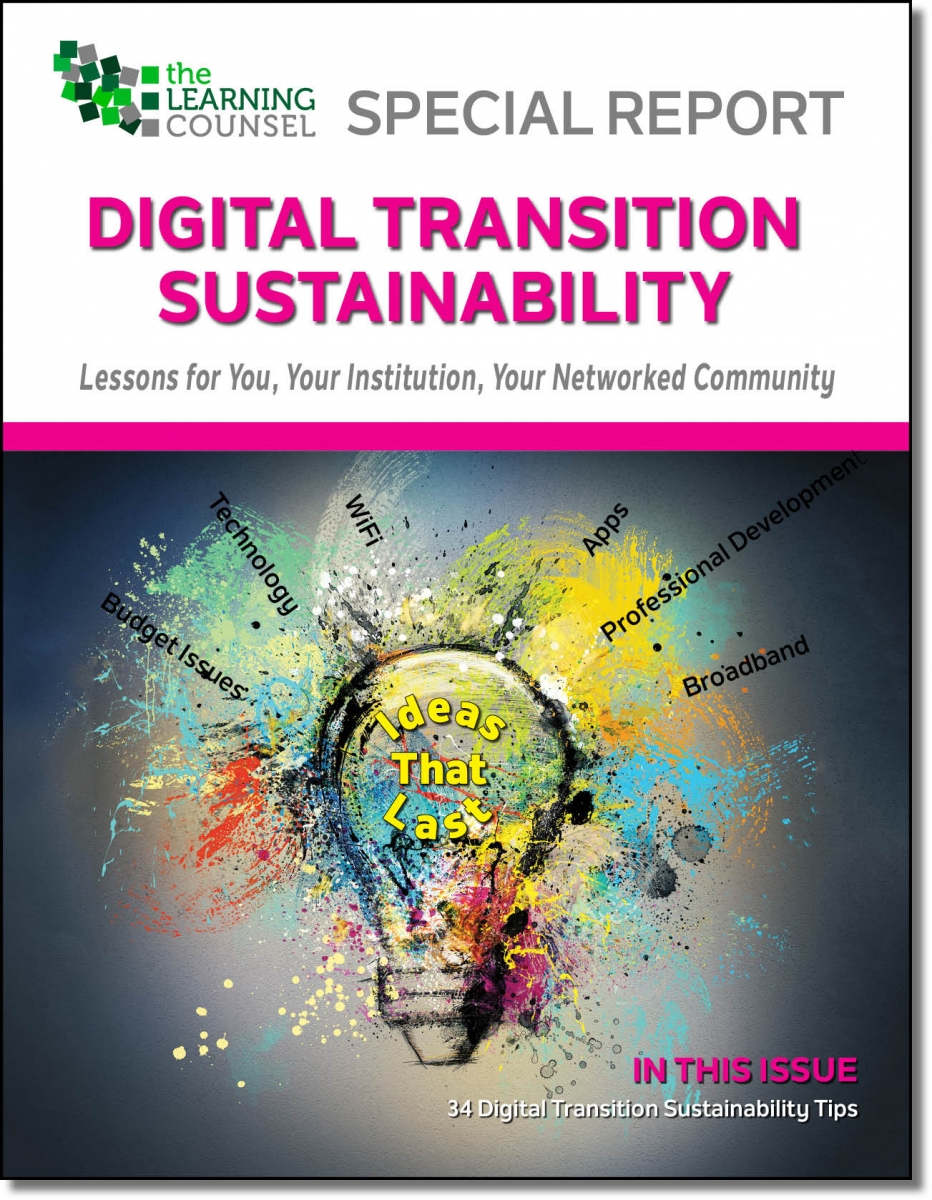 The complete special report on Digital Transition Sustainbility is available for free download.
The complete special report on Digital Transition Sustainbility is available for free download.










